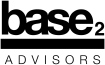Fun iMessage Animations
Let’s face it – like it or not, text messaging has become an important part of our lives. Luckily, many of us have iPhones (sorry for those with Android phones) and Apple has added some features to make texting on iMessage a little more fun!
I got a “Happy New Year” text from a friend the other day, and to my surprise, the background of the text was a fireworks show. I mentioned it to my family, and my 14-year old son knew exactly what was going on and how to send messages with animation.
First, you need to turn off something called “Reduce Motion.” iOS 10 has a lot of built in animation and motion effects to make the iPhone experience more dynamic. The standard setting on my iPhone was to have these motion effects turned off because they use up battery life, but you need to re-enable them to send animated texts. On your iPhone, go to the Settings app, then General -> Accessibility and turn Reduce Motion to the “off” position.
Next, go to the Messages app and start sending a message. This needs to be an iMessage (blue typing, to someone else with an iPhone), and won’t work if you try to send a regular text message (green typing). You should finish typing your message before moving to the next step.
Now comes the fun – before you send the message, hold your finger on the little upwards blue arrow. Don’t tap it and let go, because if you do it will send the message. If you have an iPhone 6s or 7, you can hard press the blue arrow instead of holding it, but either way, don’t tap. This will bring up a new screen titled “Send with effect.” The main screen will let you send the message with text effects, but we want something more bling than that.
Tap the little box that says “Screen.” Immediately, you will see a bunch of balloons animate in the background. If this is the effect you want to send, you can simply hit the blue arrow (next to your text) and you are done. To cycle through the rest of the screen effects, simply swipe your screen left. You can send with balloons, confetti, an animated heart, a multi-color laser light show, fireworks, shooting stars, or a celebration sparkler. Once you find the one you want, tap the blue arrow, and BAM – your iMessage is sent with an animated background. (If you decide that you want to cancel before you send a message, tap the “X”).
I am sure the novelty will wear off, but this little feature from Apple put a smile on my face. Happy New year.